What once seemed like science fiction is now a reality: we are building smart homes. However, the more smart devices we buy, the more apps are overloading our mobile phones and tablets – so much clutter!
The latest solution is the smart home hub. These smart home hubs are quickly becoming the brains and hearts of our smart houses, removing digital clutter from our lives.
What is a Smart Home Hub?
Smart home hubs are systems that help you control multiple wireless devices in one spot. If you have smart home features like locks, security cameras, and garage door openers, a smart home hub will put them on the same wavelength. Now, instead of opening up ten different applications for ten different smart home devices, you only need to open up one.
Common Questions About Smart Home Hubs
Unless you’ve owned a smart home hub before, this gadget is worth examining. The last thing you want is an exhaustive trial-and-error with hubs that only “sort of” work for you.
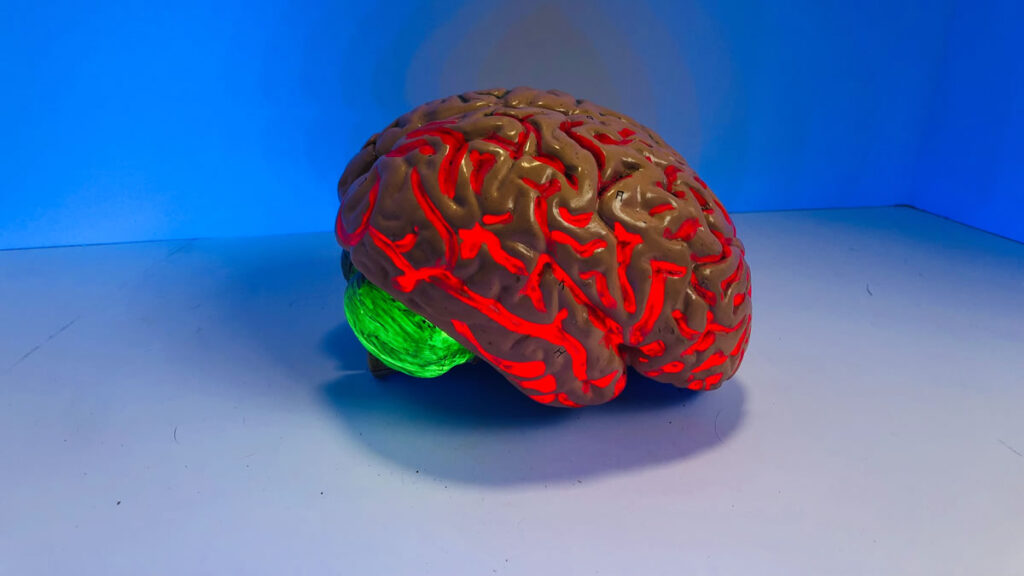
Do I Need a Smart Home Hub?
Just because you have multiple smart home devices doesn’t mean you need to invest in a hub.
If your smart devices use your home’s Wi-Fi, you can download a third-party, multi-tasking app that will bring these apps together without a hub. IFTTT and Yonomi are great examples.
If you’re using smart home devices manufactured by the same company, you may be able to use their app without having to buy a physical hub, like the Amazon Alexa and Honeywell Home apps.
However, if you are using smart devices from different manufacturers or that connect wirelessly using different methods – Bluetooth®, Wi-Fi, etc. – look into a smart home hub that connects most, if not all, of them.
Product Recommendations: The Best Smart Home Hubs
Our suggestions for the best smart home hubs balance practicality with modern wants and needs. Keep in mind that, generally speaking, smart home hubs are never “best.” Even the top choices have some major cons.
Samsung SmartThings Hub (V3) – Buy here
If I personally needed a smart home hub, this is what I would go for. SmartThings Hub’s sleek, compact design makes a great addition to the home and can handle a wide variety of technology: Ring doorbell; Ecobee; Bixby, Alexa, and Google Assistants; Samsung TV; Bose speakers, and more. It works on Zigbee, Z-Wave, and Wi-Fi protocols. It does come in a little high on price at £159, but for what you’re getting, it’s a worthy investment.
Pros:
- iOS, Android, and Windows compatible
- Easy-to-read app user interface
- App automation features allow communication between devices
Cons:
- Works for UK- and US-based technology only
- Possibly pose some limitations for programmers and Alexa users
- USB port on the back of the device is virtually useless
Amazon Echo Dot (v3) – Buy Here
Amazon Echo Dot is technically a smart speaker first, smart home hub second. Still, because of Amazon Echo’s versatility, it can give Alexa and smart home users all the control they want. With Wi-Fi and Zigbee connectivity, you can connect Philips Hue, Sonos, Hive, and Arlo smart home products. This Echo Dot runs at £49.99, making it a good mid-price choice. It would certainly be worth my money!
Pros:
- When you purchase Echo Dot, you are purchasing a reliable and trustworthy brand
- Strong voice assistant features
- Compatible with Fire OS, iOS, and Android
Cons:
- Although it uses Wi-Fi, not all Wi-Fi protocol smart home devices can be connected
- Not as powerful as other smart home hubs
Tuya Zigbee Smart Gateway Hub – Buy here
The Tuya Zigbee hub is an affordable option that will get your technology working together in harmony. (Now if only we could get the kids working together in harmony!) At only £29.97, the features and ratings are impressive.
It operates on both Zigbee and Wi-Fi protocols, can connect up to 50 devices, and is completely wireless. The hub works strictly with ZigBee 3.0 and Tuya products. Therefore, this is the hub to consider if you are planning on making the switch from a basic home to a smart home. Take a look at ZigBee and Tuya smart home devices, first.
Pros:
- Works with Alexa and Google Home assistants
- Tuya Smart Hub app works as a remote control for all your linked products
- Compact and wire-free
Cons:
- Only works with ZigBee and Tuya 3.0 products
- Zigbee protocol may be slower than other available protocols
Broadlink RM Pro+ – Buy here
At £41.99, it looks like a spaceship, but it’s really one of the better smart home hubs you can buy. Using IR and RF protocols, it supports 80,000+ different products. This means you can control the dishwasher, A/C, and TV all in the same place at the same time! Broadlink’s app will easily turn your smartphone into a remote control for everything in your house. You just have to make sure these products also use IR/RF protocol – not Bluetooth®.
Pros:
- The app works for iOS and Android devices, smartphone and tablet
- Connected by Wi-Fi so you can control your smart devices from anywhere
- Works with Amazon Alexa and Google assistants – but with limited functionality
Cons:
- Limited protocol support
- Will not work around obstructions
LaJao WiFi Smart Plug Socket – Buy here
This smart home “hub” is quite affordable at £13.99. Plug it in any socket and connect to Wi-Fi. You’ll be able to sync Amazon Alexa and your Google Home and use the eFamily Cloud app to control the devices on your smartphone. There are special Wi-Fi requirements that you have to follow and it will only control household appliances, but it’s a great alternative to the larger-than-life smart home hubs out there.
Pros:
- Small and out-of-the-way
- Fireproof and built with overload protection
- Easy, reliable set up
Cons:
- Specific Wi-Fi requirements for both plug and smartphone
- Works only with household appliances
Conclusion
Take a look at your smart home devices first, buy the smart home hub second. While appealing, the Echo Dot won’t do you much good if you can’t pair it with anything. Sure, the Tuya Zigbee hub is an affordable choice, but do you own any of their products? Your home is smart, but you’ll have to be a little bit smarter to get everything on the same channel.
But… What is Smart Home Hub Protocol?
When looking for your smart home hub you will see a lot of protocol talk. Protocol simply refers to how a device sends data to another device on a particular network. Knowing the protocol your devices use will help you find a compatible smart home hub.
Zigbee & Z-Wave: These protocols are similar enough to pair together. Z-Wave is generally the faster option and is compatible with more devices, but both operate on radio frequencies that won’t interrupt your Wi-Fi or Bluetooth® connections. This makes them popular protocol choices for smart home devices and hubs.
Bluetooth®: This wireless protocol is found in almost every wireless technology and wonderfully suited to smart home devices. It generally has a limited range of connectivity, so you’ll have to keep distance into consideration.
Wi-Fi: This one is straightforward and familiar. If your device can connect to the internet wirelessly, it’s using Wi-Fi.
There are other protocols, but these four are the ones you’re most likely to come across.
What Should I Look For in a Smart Home Hub?
Unless it’s a proven piece of junk, it’s hard to pick the best smart home hub for your needs. It’s easy to give you some direction while searching, though.
Protocol: Think about the protocol your smart home devices use and the smart home hub supports. If you can check off most of your devices on the smart home hub, then already you’ve found a worthy option.
Smart Speaker Compatibility and Voice Control: If you want to control your devices using voice commands or connect your smart speaker to the hub, find a smart home hub that explicitly states it responds to voice commands and is compatible with Amazon Echo, Google, or Apple.
Smart Home Devices: Instead of searching for a third-party hub, buy a hub made by the manufacturer of your smart devices. This will reduce compatibility issues. Also, if you are just controlling house functions, look for a hub that is made to do this well. If you want to include music and TV, you need to make sure the hub is capable of taking those things on.
Windows: Sadly, hubs will most likely support iOS and Android, but very few support Windows products.
The Bottom Line
Look for wireless hubs that are compatible with a wide range of protocols and can support your smart devices. You need to match the hub to the device, not the other way around. So don’t buy a hub strictly for thermostats if you want to connect your smart speaker, too.

