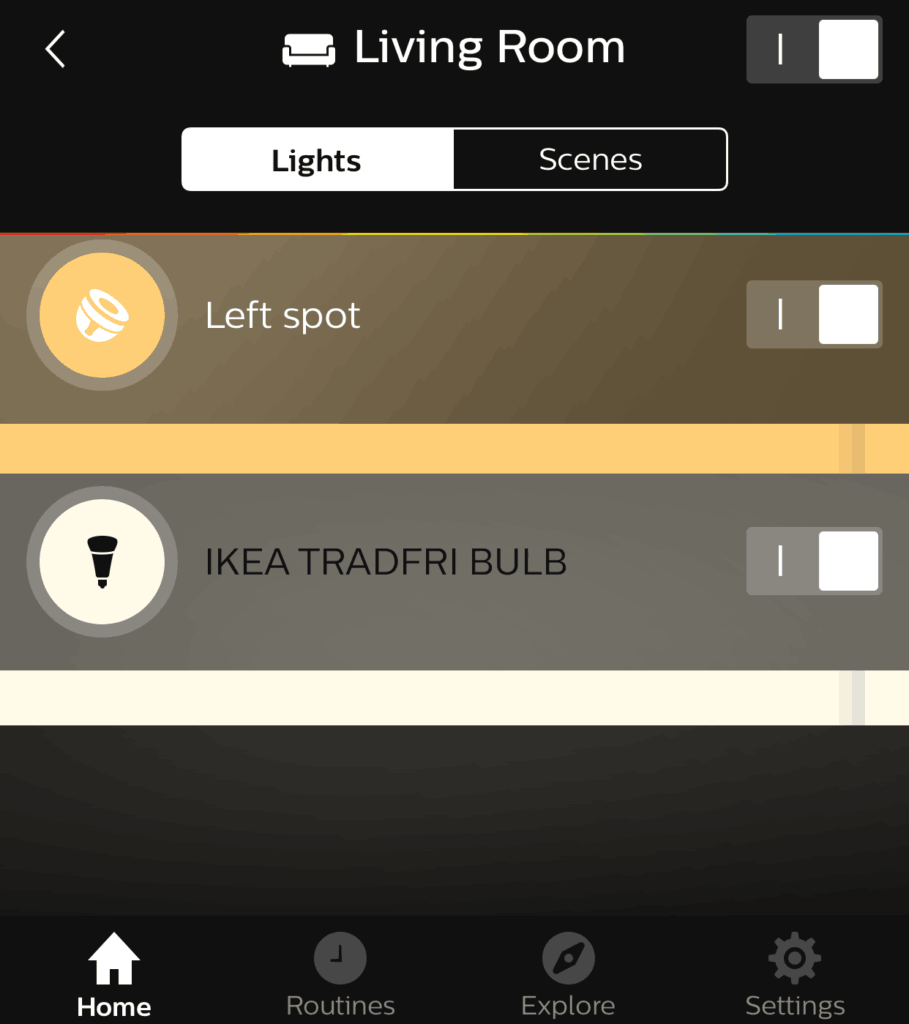UPDATE: 10/3/2108
We purchased a selection of Trådfri bulbs from Ikea.com in the UK, these all came with the new firmware installed. Hopefully this means the firmware is now fully rolled out so jump to step 2 on the below guide. Also note Alexa fully works once added to the network!
We originally brought you the exclusive comment from IKEA about Trådfri eventually supporting ZigBee interoperability and therefore allowing you to add IKEA lights to your Hue network. Here is the original article.
For those of you wondering what on earth this means, it basically means they both operate using the same standard meaning they ‘must’ work together.
Now the software update has been released here is a detailed guide showing you exactly how to add IKEA Smart bulbs to your Philips Hue network!
You can buy Philips Hue bulbs from Amazon,currently for under £25 for a pair.
Check the Price on Amazon UK Check the Price on Amazon US
Unfortunately there is no way to check the bulb firmware from the packaging.
The bulbs we tested were from central London on 20/9/17 and still had the old firmware. This means they require an update so you need a controller and hub.
If your reading this a few months later you might be ok to try just a bulb and jump to part 2.
Don’t forget to check our our Philips Hue review!
Let us know in the comments how you get on and don’t forget to like us on Facebook for the latest guides, reviews and news.
Part 1 – Updating firmware
- Follow the IKEA instructions setting up your hub, controller and bulb. You do need both the hub and controller to update, sadly just the hub wont do it.
- Open the Trådfri app and check to see the firmware, now press update. the text will change to ‘Update pending’.
- Our firmware update took over an hour to install. Once complete the lights blink.
- Go back into the app and confirm the bulb firmware shows as 1.2.217
- Make sure the light is on and remove it from the app.
- Turn off the bridge – we found it can cause issues with the Hue Bridge, most likely due to using the same channel by default.
Part 2 – Adding to Hue network
- Turn the light that has the IKEA bulb in on and off 6 times quickly, this resets its settings but maintains the firmware.
- Turn off all other Hue lights, to prevent ZigBee interference, and if possible move the IKEA bulb near the Philips Hue hub, ideally 30 CM or less.When we did ours we put the bulb in a portable lamp so we could put next to the hub before moving the bulb later once added to the network.
- Open the Hue app and search for the a bulb, in the same way you normally would.
- The bulb will appear as ‘colour temperature light 1’
- You can now name it add it to any room or group as you would a Philips Hue Bulb. We named our bulb ‘IKEA TRAFADIL’ so you could clearly see it in the group.
If you could not find your bulb via the App you can try a 3rd party application called Lamp Finder, we didn’t need to use it but it is an option.
Part 3 – How to pair your IKEA Remote to Phillips Hue Lights.
However when you you pair them to the remote it removes them from the Philips Hue Hub. This means the app and Home Kit, Alexa can no longer talk to it. Also it is slightly tricky to add them back to the Philips hub.
You can however put up to 10 lights to one remote.
We spent a lot of time trying to pair the remote to the Philips Hue hub but didn’t find a solution despite getting them to communicate!
- Turn off other hue lights
- Hold the remote next to the bulb
- Hold down the small multipurpose button on the underside of the controller, the same one used to pair with IKEA smart lighting.
- Keep it held down for a maximum of 10 seconds or till the light stops flashing, for example if can be 5 seconds till it stops.
- The light will now be controllable by the IKEA Remote.
Reminder: You can buy Philips Hue bulbs from Amazon,currently for under £25 for a pair.